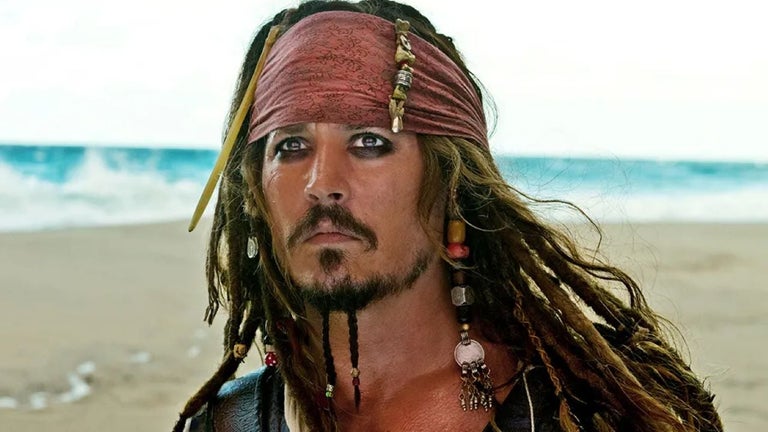Right Click Text Format: Speed up Your Text Formatting Workflow
Transform your text formatting workflow with the Right Click Text Format Chrome extension! This powerful extension, developed by Robert Kapitany, provides a convenient text formatting menu with just a right click.
With Right Click Text Format, you can quickly and easily edit text by simply highlighting it and right clicking. The extension offers a wide range of formatting options, including converting text to uppercase or lowercase, capitalizing the first letter of each word or sentence, sorting lines alphabetically, fixing punctuation spacing, adding periods to the end of lines, removing extra spaces and line breaks, and more.
Whether you're a student, writer, developer, or social media manager, Right Click Text Format will save you time and keystrokes. It works in various fields where text can be selected, such as web forms, text fields, and text areas.
This extension integrates seamlessly into your browser, allowing you to format text on the fly without the need for manual editing. It offers a simple one-click formatting process, with over 15 formatting options to choose from. Plus, it's completely free and unlimited, so you can enjoy all its features without any restrictions.
Take your text formatting to the next level and improve your productivity with Right Click Text Format for Chrome!